A tidy taskbar
Many people have specific applications that they frequently use, such as email clients, messaging services, or note-taking apps. These applications are often set to launch automatically when the system starts, running in the background and waiting for their next use. However, they take up a lot of space in the taskbar, which is the main reason I find it annoying. I prefer to have these programs as small icons in the system tray. Some applications offer this functionality by default, but not all of them.
A universal solution to this problem is promised by the tool KDocker, available on GitHub. It allows any application to be placed in the system tray, regardless of whether the application itself supports this functionality.
After starting the tool, the mouse pointer turns into a crosshair. When you click on a window with it, the window is minimized and disappears from the taskbar, only to reappear immediately as an icon in the system tray. This way, I can keep my frequently used applications organized and space-efficient in the system tray, while the taskbar only shows the applications I’m actively working with.
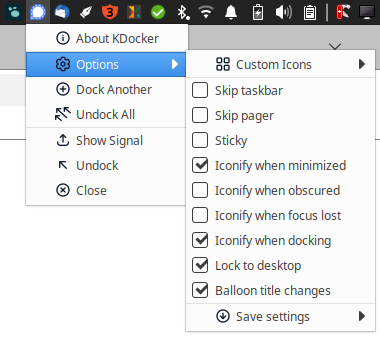
Of course, you can also start an application directly in the system tray, for example, automatically at system startup:
kdocker -- /opt/Signal/signal-desktop --no-sandbox
KDocker starts the Signal application directly in the system tray with this command. The two minus signs -- at the beginning indicate to KDocker that all subsequent options are not intended for it, but in this case, for Signal.
If you call KDocker with the --dock-focused option, the active window is moved. I find this practical and have set up a shortcut in Xfce (xfce4-keyboard-settings) to do this without much clicking.
KDocker does not work with Wayland. The developer explains this with the design decisions in Wayland itself. Unlike X11, which exposes information about windows and allows interactions between applications, Wayland restricts access to window information to the window manager. The restriction in Wayland is seen as beneficial for security, as it prevents malicious applications from compromising the system. However, it also prevents KDocker from functioning.